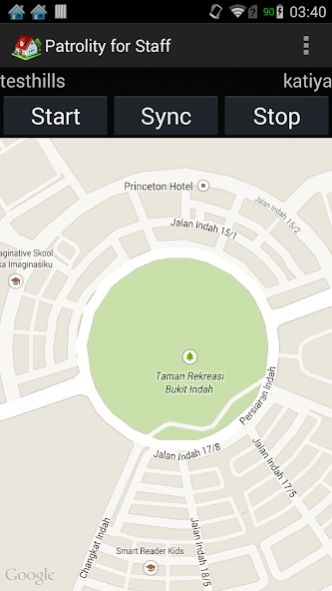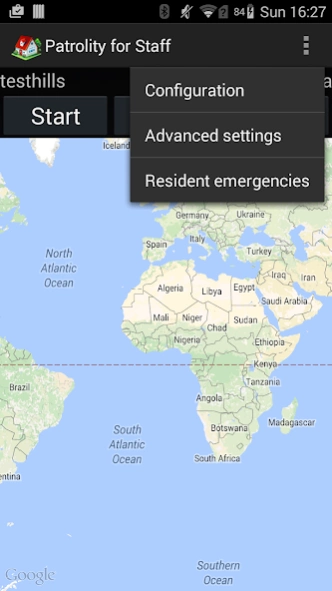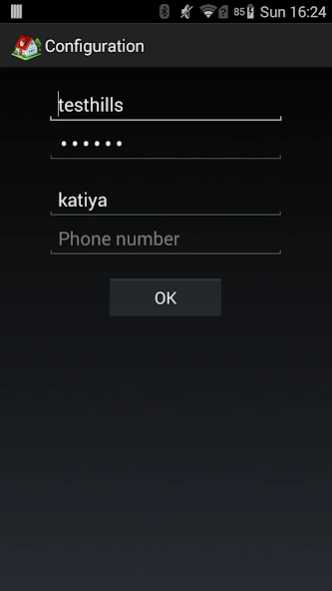Patrolity for Staff 1.8.06
Free Version
Publisher Description
Patrolity for Staff - Tells your clients you are patrolling their properties
You have been hired to patrol the homes of your security-conscious clients.
But, how do you tell them you are doing your work?
We do it for you.
We cover all landed residential areas, apartments and warehouses in Malaysia.
Uses GPS for landed residential areas, bluetooth beacons for apartments and warehouses.
This is the free trial configuration :
area ID - testhills
password - bbword
You enter the area ID in the configuration section of this app. Your clients enter the same ID in their Patrolity app. Then just patrol the residential area as usual. We will inform each client whenever his/her home is patrolled, regardless of whether he/she is asleep, at work, or on holiday overseas.
For an actual deployment, please send us an email at care@causalidea.com. We will provide an area ID for your residential area.
When you are near a client's home, a blue dot will appear on the map.
If the client has indicated he/she is away, for example, on vacation overseas, an orange circle will appear. Take note of the orange circles. Pay more attention when passing by them. Patrol them more often if possible. The clients will notice any increase in frequency of patrol in their apps.
You can enter a phone number. The clients will see a "call patrol" button on their app. When a client presses the button, the system dials your phone number automatically. While answering the call, you can see the client's home on the resident emergencies map. This helps provide prompt and accurate responses.
About Patrolity for Staff
Patrolity for Staff is a free app for Android published in the Recreation list of apps, part of Home & Hobby.
The company that develops Patrolity for Staff is Causal Idea. The latest version released by its developer is 1.8.06.
To install Patrolity for Staff on your Android device, just click the green Continue To App button above to start the installation process. The app is listed on our website since 2023-12-12 and was downloaded 12 times. We have already checked if the download link is safe, however for your own protection we recommend that you scan the downloaded app with your antivirus. Your antivirus may detect the Patrolity for Staff as malware as malware if the download link to com.causalidea.cisecurity.patrol is broken.
How to install Patrolity for Staff on your Android device:
- Click on the Continue To App button on our website. This will redirect you to Google Play.
- Once the Patrolity for Staff is shown in the Google Play listing of your Android device, you can start its download and installation. Tap on the Install button located below the search bar and to the right of the app icon.
- A pop-up window with the permissions required by Patrolity for Staff will be shown. Click on Accept to continue the process.
- Patrolity for Staff will be downloaded onto your device, displaying a progress. Once the download completes, the installation will start and you'll get a notification after the installation is finished.